iStayHealthy version 4 is now available on iTunes. The new version has
- a new layout and design
- a new feature: medication diary. This is particularly useful for people who start treatment and want to monitor how well they keep up with their medication regime. You can create a diary for between 1-3 months. Each day you can tick off whether you have taken your meds or not.
- a revised and more complete list of antiviral meds, including HepC
NOTE for users with iCloud accounts:
Some users have reported issues with accessing their data after upgrade.
The way this can be solved is to change the iCloud settings for iStayHealthy in your ’Settings’ app.
This is how you can do this
- Exit the app
- Go to ’Settings’ app on your Home Screen and select the ’iCloud’ option.
- If you have an iCloud account you will see a list. Scroll down and select ’Documents & Data’
If ’Documents & Data’ is set to ’On’ you will be able to see and change the settings for ’iStayHealthy’.
Try doing that and restart the app.
Alternatively, you can contact me directly from within the app by pressing the feedback button in the toolbar. You will receive an automated response with detailed suggestions.
The response will also include a generated key in case you forgot your password.





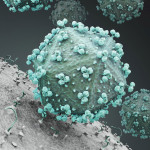


Comments
Comments